Switching to paperless billing is quick and easy. By signing up, you'll receive your statements electronically, allowing you to view and pay your bills online. This not only helps reduce paper waste but also ensures you never miss a bill with timely email notifications. Watch the video below for a step-by-step guide on how to make the switch and start enjoying the convenience of paperless billing today.
Step 1: Register with Customer Self Service (CSS)
- To sign up for paperless billing you will first have to make sure you registered your account on Vineland’s Customer Self Service Portal (CSS): vmupay.vinelandcity.org/css/public/login/form
Step 2: Sign into Customer Self Service
Once you have signed into the Customer Self Service select “Paperless Billing” on the left side of the screen. This will redirect you to Invoice Cloud’s website to sign up for Paperless Billing.
Step 3: Selecting Paperless on Invoice Cloud Paperless Sign-up
- On Invoice Cloud’s Paperless sign-up page please select Yes under Paperless, and make sure to check the box next to “By enabling Paperless, I agree to the Invoice Cloud Terms and Conditions”. Complete the process by hitting “Save my changes”
Step 4: Confirming Sign-up
After saving your changes to Paperless Billing you can go to your Invoice Cloud home page by selecting the house at the top of the page. From your Invoice Cloud home page you can view the status of AutoPay, Paperless, and Pay By Text, as well as view your current and past bills.